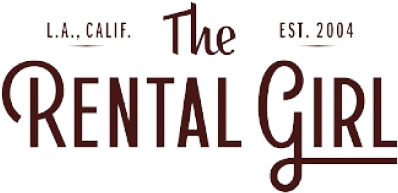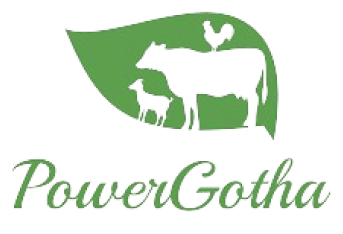Are you looking to optimize Your React Native app? The basic aspect of developing an app is to provide its users with an exceptional experience, user interface, and fast and bug-free performance. Many leading global companies are successful in doing so.
Ever wondered why and how they do it? Well, they use React Native Framework to make sure that their users enjoy a seamless app experience.React-Native app
Here are some points why React Native is their first choice:
- React Native provides the technical developers to share precise and easy to understand codes over different platforms
- It provides quick iteration for the development team to achieve their goals
- It helps the developers to focus on the important aspects of the project by providing fast shipping for top-notch apps
With such a unique USP, it’s the go-to platform for any developer to develop a high-performance app. In order to make the best out of it, programmers must know how to understand the angle of performance optimization to the depth.
Factors for optimizing your React Native app performance
Kick-off time of the app: We know that any app user is likely to sustain or delete the app depending on the time taken by the app to draw its contents. we also know that react native apps tend to leave behind footprints in the apps which eventually increase the app’s performance or loading time. And also different aspects of the app like navigation, animation, tabs, etc also increase the loading time and hinders the app’s performance.
Such challenges force the developer to only those libraries and features that are absolutely needed. this further leads to reducing the bundle size and memory usage to decrease the kick-off time of the app.
To overcome these difficulties we can use Hermes, a technology that is meant to optimize the performance of the app without compromising on the memory consumption, app size, and response time.
Being an open-source javascript engine Hermes decreases the APK’s download size, memory consumption, memory footprints, and the time to load the application. just remember to use the latest version of React Native while using Hermes.
Fine-tuning the image size: Images are the most effective way to interact with app users as they quickly attract their attention. Despite this images also play a major role in raising the issues for React Native applications.
To make sure any issues don’t arise the development team should keep in mind not to load the React Native App with bulk on images, high-end graphics, and content as it hinders the performance of the app.
Remember to :
- Use PNG format instead of normal JPG format
- Render the image in WEBP format to reduce their size up to a great limit for the app development under ios or android
- load the image with a smaller resolution in the application
Avoid memory leakage and smoothly render long lists:
It has been seen that native apps have many processes running in the background which can hinder their performance. We can easily find out such unnecessary processes using Xcode and bettering the app performance.
By doing this we can reach new levels with the app which is result-driven and has high-speed performance. the android studio’s android device monitor can help us detect the monitor leaks in the system.
First of all, we must understand the challenges that though scrollview is the right approach for showing a list of countable items, it can also contract the complete performance of the native app.
The various launch snags which an app faces due to ScrollView can be eliminated by using Flatlist which would render all countable items with the attribute lazyloading.
The Flat list shows only the required components and cancels them out when they are not needed, Thus saving a lot of memory and increasing the speed of the app.
The best way to face such challenges is using scrolling lists such as Flatlist, sectionlist, or virtuallist. This is highly advantageous when you have to display hand-picked items on the app screen.
Setting the android app to its right size: The app’s performance also depends on its size, though many developers don’t care about the size of the application in the starting stages reducing the size of the app while registering the application will boost its performance automatically.
The best way to do it is by using only the necessary components and gradually optimizing them to reduce the size of the app.
You can use proguard to bring down the size of the application. you can also set the boolean flag and also enable the proguard to reduce the size of the app to a great extent and in turn boost or optimize its performance.
Our Services are Flutter Development | IOS Development
Use Native Driver for the best user experience: The real head turners in the React Native applications are the animations. When installed correctly they increase the user interface but when done wrong they can lead to poor performance of the app. Developers use a lot of animations in React native but doing so on the javascript threads is not considered a wise move.
To overcome such hurdles and to have a rich user interface the RunAfterInteractions method of the Interactionmanager can be used, this method helps us to rightly schedule the long-running operations to post the animations or interactions, hence making sure that the animations run smoothly and the performance is optimized.
To face such obstacles with ease the best way is to use an animated library along with Native Driver to send the animation details over the native bridge before it starts playing on the screen. you can also use native driver along with the animation library side by side by setting the useNativedriver to “True”.
Overview of what we have learned
- React Native is an open-source framework that helps us to develop cross-platform mobile applications.
- Javascript stands as its core component for developing functionalities and interfaces.
- App performance is vital and difficult to achieve in react native.
- Different factors can affect the performance of the application in various ways.
- The programming team can achieve the desired outcome by implementing various market practices and in turn boosting the performance of the application.