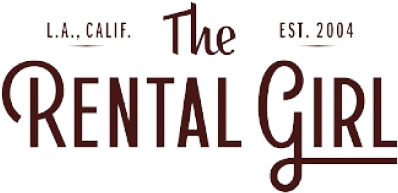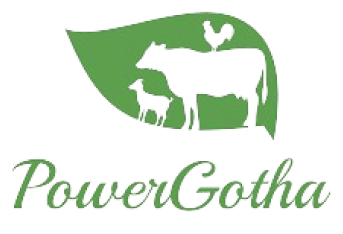In today’s fast-paced business environment, efficient inventory management is crucial for the success of any organization. Overstocking can lead to financial losses, while understocking can result in missed sales opportunities. Implementing a robust order quantity control system is essential to strike the right balance.
Our newly developed Odoo Maximum Order Quantity plugin is designed to address this challenge. By setting maximum order quantities for products, businesses can prevent stockouts and overstocking, ensuring optimal inventory levels and streamlined operations.
We are a experienced team of passionate and like minded Odoo developers who are passionate about crafting exceptional Odoo ecommerce solutions. We are always looking forward to working with brilliant companies and organizations that want to leave an impact. With a deep understanding of Odoo’s eCommerce, Website, and Sales modules, we empower businesses to optimize their operations, drive growth, and enhance customer experiences.
What is Maximum Order Quantity (MOQ)?
Maximum Order Quantity (MOQ) refers to the highest number of units a customer can purchase in a single transaction for a specific product. It’s a business strategy used to control inventory levels, manage demand, and optimize sales.
Installation Process
- Go to https://apps.odoo.com/apps/modules/17.0/max-order-quantity-odoo
- Download the App from Odoo App Store in Free.
- extract the Zip file, you will get the folder with the name of “max-order-quantity-odoo“
- Copy this folder and paste it inside your Odoo Add-ons Path.
- Now go to Odoo and Login, Activate the developer mode and go to Apps & Activate the developer Mode.
- Next, click on the Update Module List
- Once done, search for the App and click on Install and Activate.
How to Utilize it in Website?
Once the App is Installed and Activated in your instance, In the Admin panel, it will create a field with the name of Maximum Order Quantity. Whatever QUANTITY we are going to put in it, it will use that as Product’s Maximum Order Quantity in Website.
Why Use the Odoo Maximum Order Quantity Plugin?
1.Prevent Overstocking: Overstocking can lead to increased holding costs and reduced cash flow. By setting a maximum order quantity, this plugin helps ensure that you don’t order more than what is necessary, keeping your inventory lean and cost-effective.
2.Streamline Procurement Processes: Automate your procurement processes by setting clear limits on order quantities. This reduces the manual oversight required and minimizes the risk of human error in the ordering process.
3.Enhanced Supplier Management: Maintain better relationships with your suppliers by ordering in optimal quantities. Avoid the issues that come with placing orders that are too large, which can strain supplier resources and lead to delays.
4.Optimize Storage Space: Storage space is often a limited and costly resource. By controlling the maximum order quantity, you can better manage your storage facilities, ensuring that space is used efficiently without being overwhelmed by excess inventory.
How Does It Work?
The plugin seamlessly integrates with your existing Odoo system, allowing you to define maximum order quantities for individual products . Once the maximum quantity is reached for a specific product, the system prevents further sales orders exceeding that limit.
Features of the Odoo Maximum Order Quantity Plugin
- Product-Level MOQ : Ability to set a maximum order quantity for individual products.
- Order Line Validation : Real-time validation of order quantities against the defined maximum limits. Clear error messages to inform customers about exceeding the maximum order quantity.
- Integration with Other Modules : Compatibility with other Odoo modules like Sales, website, and ecommerce for seamless data flow.
- User Interface : Intuitive and user-friendly interface for both administrators and customers.
Conclusion
The Odoo Maximum Order Quantity Plugin is an essential tool for any business looking to optimize their inventory management processes. By preventing overstocking, streamlining procurement, and enhancing supplier relationships, this plugin helps you maintain a lean, cost-effective inventory.
We invite you to download the plugin from the Odoo App Store today and experience the benefits firsthand. Take control of your inventory, reduce costs, and improve your cash flow with the Odoo Maximum Order Quantity Plugin.