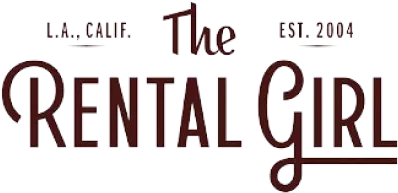Table of Contents
- Introduction
- Understanding the Importance of Visit Management
- Introducing Flutter App Development
- Developing a Visit Management App with Flutter
- Features of the Visit Management App
- Streamlined QR Code Scanning
- Visitor Check-in and Check-out Process
- Real-time Monitoring and Notifications
- Analytics and Reporting
- Customization and Integration Options
- Conclusion
- FAQs
Introduction
In today’s digital age, efficient visit management is essential for various industries and organizations. Whether it’s a corporate office, educational institution, or residential society, the ability to streamline visitor check-ins, enhance security, and gather insightful data is crucial. With the power of Flutter app development, it is possible to create a comprehensive Visit Management App that combines QR code scanning and visit management features into a single, versatile solution.
Understanding the Importance of Visit Management
Effective visit management is vital for organizations to ensure the safety and security of their premises, provide a seamless visitor experience, and gain valuable insights into visitor patterns and behaviors. Traditional paper-based visitor logs or manual processes are prone to errors, time-consuming, and challenging to track. A digital Visit Management App can revolutionize the process by automating tasks, enhancing security, and providing valuable data for analysis.
Introducing Flutter App Development
Flutter is a popular cross-platform framework that allows developers to build high-performance mobile applications for iOS and Android using a single codebase. With Flutter, developers can create visually appealing and feature-rich apps that deliver a native-like experience across multiple platforms. Its hot-reload feature enables faster development iterations, making it an ideal choice for developing a Visit Management App.
Developing a Visit Management App with Flutter
To develop a Visit Management App using Flutter, the first step is to define the app’s requirements and user flow. This includes features such as QR code scanning, visitor check-in and check-out process, real-time monitoring, notifications, analytics, and reporting. Once the requirements are finalized, the development process involves designing the user interface, implementing the necessary functionality, and integrating APIs or backend systems for data storage and retrieval.
Features of the Visit Management App
- Streamlined QR Code Scanning: The app should provide a seamless QR code scanning experience, allowing visitors to scan their unique QR codes for quick and easy check-ins. The scanning process should be fast and reliable, ensuring accurate identification of visitors.
- Visitor Check-in and Check-out Process: The app should facilitate a smooth visitor check-in and check-out process. Visitors can input their details or pre-register, ensuring a hassle-free entry into the premises. The app should also record the check-in and check-out times for accurate tracking.
- Real-time Monitoring and Notifications: The app should provide real-time monitoring of visitor traffic, allowing administrators to view the number of visitors present at any given time. Notifications can be sent to relevant personnel for visitor approvals, VIP visits, or security alerts.
- Analytics and Reporting: The app should offer comprehensive analytics and reporting capabilities. It should generate reports on visitor statistics, peak visit hours, frequently visited areas, and other valuable insights. These reports can help organizations make data-driven decisions for resource allocation and security enhancements.
Streamlined QR Code Scanning
QR code scanning is a fundamental feature of the Visit Management App. The app should leverage the device’s camera to scan QR codes quickly and accurately. The scanning process should be optimized for various lighting conditions and angles, ensuring a seamless experience for visitors.
Visitor Check-in and Check-out Process
The Visit Management App should streamline the visitor check-in and check-out process. Visitors can either input their details manually or pre-register using the app. The app should validate the information and generate a digital visitor pass for easy identification. During check-out, visitors can simply scan their QR codes again to complete the process.
Real-time Monitoring and Notifications
Real-time monitoring is crucial for administrators to have an overview of visitor traffic. The Visit Management App should provide a dashboard that displays the number of visitors present at any given time. Additionally, the app can send notifications to administrators for visitor approvals, VIP visits, or security alerts, ensuring prompt actions and efficient management.
Analytics and Reporting
The Visit Management App should collect data on visitor patterns and behaviors to generate insightful analytics and reports. Administrators can access reports on visitor statistics, peak visit hours, frequently visited areas, and other relevant metrics. These reports enable organizations to identify trends, optimize resource allocation, and enhance security measures.
Customization and Integration Options
A Visit Management App developed with Flutter offers customization options to match the branding and specific requirements of different organizations. The app can be tailored with custom themes, logos, and layouts. Furthermore, it can integrate with existing systems such as access control systems, customer relationship management (CRM) software, or security systems for seamless data exchange and enhanced functionality.
Conclusion
Developing a Visit Management App with Flutter provides organizations with a powerful tool to streamline visitor management processes, enhance security, and gather valuable insights. The combination of QR code scanning, visitor check-in and check-out, real-time monitoring, notifications, and analytics capabilities empowers organizations to efficiently manage visitor traffic and improve overall operational efficiency.
FAQs
Yes, the Visit Management App developed with Flutter can be customized to meet the specific requirements of different industries such as corporate offices, educational institutions, healthcare facilities, and more.
Yes, Flutter is an excellent choice for building cross-platform mobile apps as it allows developers to write a single codebase that runs on both iOS and Android platforms.
Yes, the Visit Management App can integrate with various systems such as access control systems, CRM software, or security systems, enabling seamless data exchange and enhanced functionality.
Yes, the Visit Management App can generate customized reports on visitor statistics, peak visit hours, frequently visited areas, and other relevant metrics, providing valuable insights for decision-making.
Yes, Flutter is capable of handling complex mobile application development. Its rich set of features, hot-reload functionality, and performance optimizations make it suitable for developing sophisticated apps.