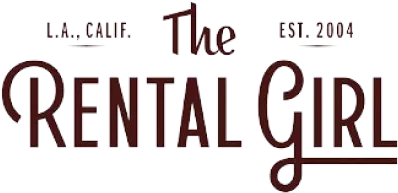In today’s rapidly evolving digital landscape, mobile applications have become an integral part of our daily lives. With the advent of frameworks like React Native, developers now have the power to build cross-platform apps with ease. However, to truly excel in React Native app development, it’s essential to go beyond the basics and explore the tips and tricks that can take your skills to the next level.
Understanding the React Native Ecosystem
Before diving into the tips and tricks, it’s crucial to have a solid understanding of the React Native ecosystem. React Native is a popular JavaScript framework that allows developers to build mobile applications using familiar React syntax. It provides a bridge between JavaScript and native components, enabling the creation of high-performance apps for both iOS and Android platforms.
Optimizing Performance for Seamless User Experience
Performance is a critical aspect of any successful mobile application. By implementing the following tips, you can optimize the performance of your React Native apps:
1. Minimize Component Re-renders
React Native’s diffing algorithm efficiently updates the user interface by re-rendering only the necessary components. To maximize performance, ensure that unnecessary re-renders are avoided. Use should Component Update or React. memo to prevent unnecessary updates.
2. Use Native Components and Modules
React Native provides access to numerous native components and modules. Leveraging these components can significantly enhance performance and user experience. Whenever possible, opt for native modules or components over custom JavaScript solutions.
3. Implement Virtualized Lists
When dealing with long lists in your app, consider using virtualized lists such as FlatList or SectionList. These components render only the visible items, improving memory usage and overall performance.
4. Optimize Image Loading
Images often contribute to slow loading times. To address this, use tools like the react-native-fast-image library to efficiently cache and load images in your app. Additionally, compress images to an optimal size without compromising quality.
Enhancing UI/UX with Advanced Techniques
Creating visually appealing and intuitive user interfaces is crucial for the success of any mobile application. Here are some advanced techniques to enhance UI/UX in React Native:
1. Animated Transitions
Leverage the Animated API provided by React Native to create smooth and engaging transitions between screens. By incorporating subtle animations, you can make your app feel more polished and professional.
2. Gesture Recognition
Implement gesture recognition using libraries like React Native Gesture Handler. This allows users to interact with your app through swipes, pinches, and other gestures, enhancing the overall user experience.
3. Custom Fonts and Icons
Stand out from the crowd by utilizing custom fonts and icons in your app. Tools like react-native-vector-icons make it easy to integrate popular icon libraries, while custom fonts can be added using the react-native-custom-font package.
4. Responsive Design
Ensure your app adapts seamlessly to different screen sizes and orientations. Utilize responsive design principles and leverage libraries like react-native-responsive-screen to create layouts that scale gracefully across various devices.
Streamlining Development Workflow
Efficiency in the development process can save valuable time and resources. Consider the following tips to streamline your React Native app development workflow:
1. Debugging with React Native Debugger
React Native Debugger is a powerful tool that provides a user-friendly interface for debugging React Native apps. It allows inspecting the component hierarchy, monitoring state changes, and debugging network requests.
2. Code Quality with ESLint and Prettier
Maintain consistent code quality and style by integrating ESLint and Prettier into your development workflow. These tools automatically identify and fix code issues, ensuring clean and standardized code throughout your project.
3. Automated Testing with Jest
Jest is a widely adopted testing framework that simplifies the process of writing unit tests for React Native apps. Incorporate automated testing into your workflow to catch bugs early and ensure the stability of your application.
4. Continuous Integration and Deployment
Leverage continuous integration and deployment tools like Bitrise or Fastlane to automate the build, testing, and deployment processes. This ensures a seamless workflow from development to production, saving time and reducing human error.
Conclusion
By implementing these tips and tricks, you can elevate your React Native app development skills and create exceptional mobile applications. From optimizing performance to enhancing UI/UX and streamlining your development workflow, every aspect plays a crucial role in delivering top-notch apps that captivate users.
Remember, continuous learning and staying updated with the latest React Native advancements are key to staying ahead of the curve. So keep exploring, experimenting, and pushing the boundaries of what you can achieve with React Native!