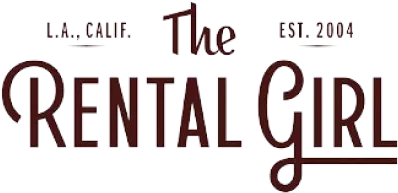Visualizations play a crucial role in understanding and analyzing data. There are many tools available to create visualizations, but D3.js has gained immense popularity for its flexibility and wide range of customization options. D3.js stands for Data-Driven Documents, and it is a JavaScript library used for creating interactive and dynamic visualizations.
In this blog post, we will explore D3.js and its capabilities in creating stunning visualizations.
Getting started with D3.js:
D3.js is a JavaScript library that uses HTML, CSS, and SVG (Scalable Vector Graphics) to create interactive visualizations. The library can be downloaded from its official website or installed using a package manager like NPM.
To get started with D3.js, you need to have a basic understanding of HTML, CSS, and JavaScript. You can start by creating a basic HTML file and including the D3.js library in it. Once you have done that, you can start using D3.js to create visualizations.
Creating visualizations with D3.js:
D3.js provides a wide range of options to create visualizations. Here are some of the commonly used visualizations that you can create with D3.js:
- Bar charts: Bar charts are used to compare different values using rectangular bars. D3.js provides a simple and easy way to create bar charts. You can start by defining the data and the size of the SVG container. Once you have done that, you can use D3.js to create the bars and add labels and axes to the chart.
- Line charts:Line charts are used to show trends over time. D3.js provides a simple and easy way to create line charts. You can start by defining the data and the size of the SVG container. Once you have done that, you can use D3.js to create the lines and add labels and axes to the chart.
- Scatter plots: Scatter plots are used to show the relationship between two variables. D3.js provides a simple and easy way to create scatter plots. You can start by defining the data and the size of the SVG container. Once you have done that, you can use D3.js to create the points and add labels and axes to the chart.
- Choropleth maps:Choropleth maps are used to show data values on a geographic map. D3.js provides a simple and easy way to create choropleth maps. You can start by defining the data and the size of the SVG container. Once you have done that, you can use D3.js to create the map and add labels and legends to the chart.
Customizing visualizations with D3.js:
D3.js provides a wide range of customization options to create unique and stunning visualizations. Here are some of the commonly used customization options:
- Scaling: Scaling is used to map data values to visual values. D3.js provides a wide range of scaling options like linear, logarithmic, and power scaling.
- Interactivity:Interactivity is used to make visualizations more engaging and informative. D3.js provides a wide range of interactive options like tooltips, hover effects, and zooming.
- Animations: Animations are used to make visualizations more dynamic and engaging. D3.js provides a wide range of animation options like transitions, delays, and easing functions.
Conclusion
D3.js is a powerful and flexible JavaScript library used for creating interactive and dynamic visualizations. It provides a wide range of customization options and can be used to create various types of visualizations like bar charts, line charts, scatter plots, and choropleth maps. With its wide range of capabilities and customization options, D3.js is a must-learn tool for anyone interested in data visualization.
Check other service : Web development | AngularJS development | ReactJS development | Mobile Application development.