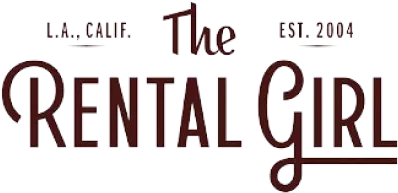In today’s world, mobile apps have become a crucial part of our daily lives. As the demand for mobile apps continues to rise, developers are always looking for ways to create apps that are not only visually appealing but also high-performing. One of the best frameworks for building such apps is Flutter. In this article, we will explore what Flutter is, its benefits, and how it can be used to create beautiful and high-performing mobile apps.
Table of Contents
- What is Flutter?
- The Advantages of Flutter
- How Flutter Works
- Creating a Beautiful UI with Flutter
- Building High-Performing Mobile Apps with Flutter
- Customizing Widgets in Flutter
- Integrating APIs with Flutter
- Handling State Management in Flutter
- Debugging and Testing in Flutter
- Deploying a Flutter App
- Common Challenges and Solutions in Flutter App Development
- Best Practices for Developing High-Performing Flutter Apps
- Conclusion
- FAQs
What is Flutter?
Flutter is a mobile app development framework that allows developers to create visually appealing and high-performing apps for both iOS and Android platforms. It was developed by Google in 2017 and has since gained a lot of popularity due to its flexibility and ease of use. Flutter uses the Dart programming language, which is known for its speed and efficiency.
The Advantages of Flutter
There are several advantages to using Flutter for mobile app development:
- Cross-Platform Development: Flutter allows developers to create apps for both iOS and Android platforms using a single codebase, which saves a lot of time and effort.
- Fast Development: Flutter’s hot reload feature allows developers to see changes made to the code in real-time, making the development process much faster.
- Beautiful UI: Flutter comes with pre-built widgets that can be customized to create stunning and unique UI designs.
- High-Performing Apps: Flutter’s reactive programming model allows for high-performing apps that can handle a large number of users and data.
- Open-Source: Flutter is an open-source framework, which means that developers can contribute to its development and use it for free.
How Flutter Works
Flutter works by using a layered architecture consisting of several layers:
- Foundation: This layer consists of the Dart programming language and the Flutter engine.
- Widgets: This layer contains pre-built widgets that can be customized to create unique UI designs.
- Framework: This layer provides the logic and structure for the app’s UI.
- Application: This layer consists of the code written by the developer that uses the framework and widgets to create the app.
Creating a Beautiful UI with Flutter
Flutter comes with pre-built widgets that can be customized to create unique and stunning UI designs. Widgets are the building blocks of a Flutter app, and they can be arranged in a hierarchical tree structure to create the app’s UI. Some of the most commonly used widgets in Flutter include:
- Text Widget: Used to display text on the screen.
- Container Widget: Used to create a container for other widgets.
- Row and Column Widgets: Used to arrange widgets in a row or column.
- Image Widget: Used to display images on the screen.
- Button Widget: Used to create clickable buttons.
Building High-Performing Mobile Apps with Flutter
Flutter’s reactive programming model allows for high-performing apps that can handle a large number of users and data. Reactive programming is a programming paradigm that focuses on asynchronous data streams and the propagation of changes. This allows for real-time updates to the app’s UI and data.
Customizing Widgets in Flutter
properties, such as the color, size, and shape, or by adding animations and transitions. Custom widgets can also be created from scratch using Flutter’s Widget API.
Integrating APIs with Flutter
Integrating APIs is an important part of mobile app development. APIs can be used to retrieve data from external sources, such as a server or database. Flutter provides several packages for integrating APIs, such as the HTTP package for making HTTP requests and the Dio package for handling complex requests.
Handling State Management in Flutter
State management is the process of managing the state of an app’s UI and data. Flutter provides several approaches to state management, such as:
- InheritedWidget: Used to pass data down the widget tree.
- Bloc: Used for managing the state of an app’s UI and data using streams.
- Provider: Used for sharing data between widgets.
Handling State Management in Flutter
Debugging and testing are important parts of mobile app development. Flutter provides several tools for debugging and testing, such as:
- Flutter Inspector: Used for inspecting and debugging the app’s UI.
- Flutter Driver: Used for writing automated tests for the app.
- Flutter Test: Used for writing unit and widget tests.
Deploying a Flutter App
Deploying a Flutter app involves several steps, such as:
- Code Signing: Signing the app’s code to ensure its authenticity and security.
- App Store Optimization: Optimizing the app’s listing on the app store for better visibility and downloads.
- Continuous Integration and Deployment: Automating the process of building, testing, and deploying the app.
Common Challenges and Solutions in Flutter App Development
Some of the common challenges faced in Flutter app development include:
- Performance: Ensuring that the app performs well on all devices and platforms.
- Compatibility: Ensuring that the app works on all devices and platforms.
- Security: Ensuring that the app is secure and free from vulnerabilities.
- Maintainability: Ensuring that the app is easy to maintain and update.
These challenges can be overcome by following best practices and using the right tools and frameworks.
Best Practices for Developing High-Performing Flutter Apps
Some of the best practices for developing high-performing Flutter apps include:
- Using Flutter’s pre-built widgets: This saves time and effort and ensures a consistent UI design.
- Following the DRY (Don’t Repeat Yourself) principle: This avoids duplicating code and ensures easy maintenance.
- Using a good state management approach: This ensures that the app’s UI and data are managed efficiently.
- Optimizing images and assets: This ensures that the app’s size is kept to a minimum.
- Testing and debugging regularly: This ensures that the app is bug-free and performs well.
Conclusion
Flutter is a powerful and flexible framework for developing beautiful and high-performing mobile apps for both iOS and Android platforms. It offers several advantages, such as cross-platform development, fast development, beautiful UI, and high-performing apps. By following best practices and using the right tools and frameworks, developers can overcome the common challenges faced in Flutter app development and create stunning and efficient apps.
FAQS
Flutter uses the Dart programming language.
Yes, Flutter is an open-source framework and can be used for free.
Yes, Flutter can be used for web development using the Flutter for Web package.
Flutter’s hot reload feature allows developers to see changes made to the code in real time without having to rebuild the entire app, making the development process faster and more efficient.
Yes, Flutter apps can be published on both the Apple App Store and Google Play Store.
While experience in mobile app development can be helpful, Flutter is designed to be easy to learn and use for developers of all skill levels.
Flutter’s widget tree is a hierarchy of widgets that make up the app’s UI. It starts with a root widget and branches out to child widgets, creating a tree-like structure.
Yes, Flutter apps can be customized to match a specific brand’s design by using custom widgets and styles.